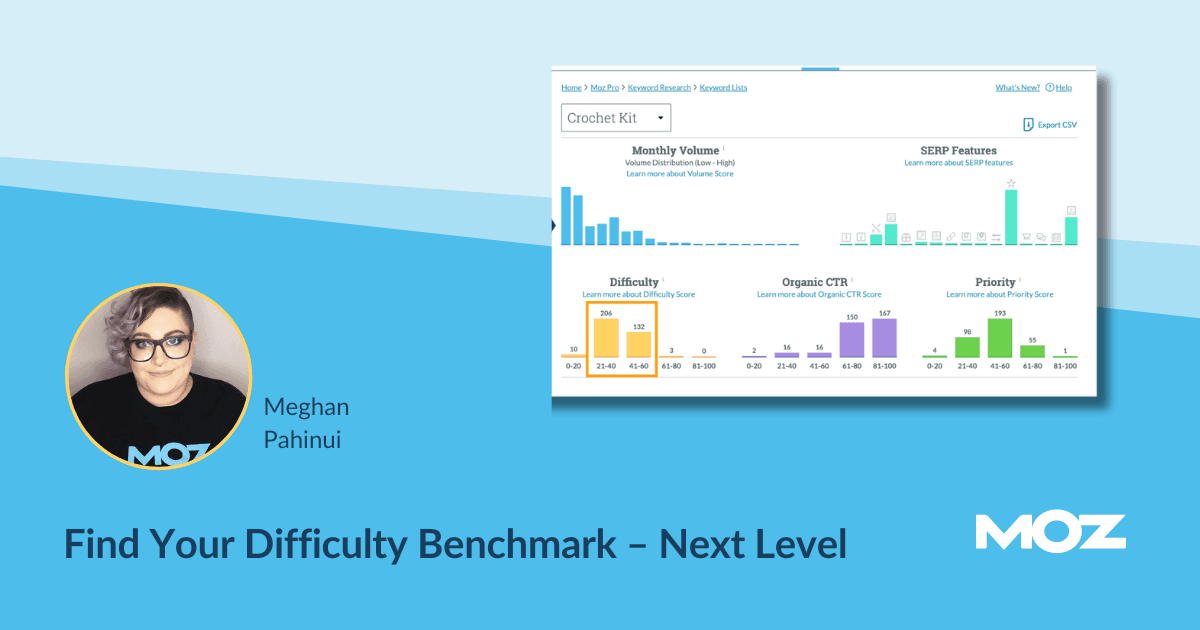Marketers have been pulling their hair out trying to get to grips with Google Analytics 4 – fortunately, we’ve got some good news.
There are a bunch of incredible courses and resources available that’ll boost your confidence and understanding of how to use the new platform.
Here, we’ve compiled a list of 9 Google Analytics 4 training courses that you may want to consider.
Cost: $249
Level: Advanced
Duration: Two days
Search Engine Land’s former ‘Search Marketer of the Year’, Colleen Harris, is running this SMX Masterclass course online live on August 16 and 17. “The Marketing Land course is designed to give people practical applications of GA4,” Harris said. “It’s also looking at GA4 under the theme of ‘I got through July now what do I do?’ So much of GA4 this last year has just been getting things set up now it’s time to go back and say ‘how can I get more out of this tool?’”
Harris will be covering the following topics:
- How to compare Universal GA and GA4 data after the move to GA4
- Understanding how to build audiences to use within advertising plus a deep dive into the advertising reporting in GA4
- Best practices for custom reporting and libraries
- Differences between custom events, parameters and dimensions
- How to leverage GTM for custom events and parameters
Cost: $600
Level: Three learning levels – principles, intermediate and advanced
Duration: One day
This course, put together by The Chartered Institute of Marketing, is available both in-person and online. It sets out to teach marketers how to implement GA4 and show them the advantages this system has over its predecessor, Universal Analytics.
Key features of the course include:
- Insights powered by artificial intelligence (AI)
- Deeper audience integration with?Google?Ads
- Customer lifecycle-framed reporting
- Customer-centric data measurements?
- New navigation and reporting
- Enhanced e-commerce reporting
- Customise reports
- Using explore reports
Get the daily newsletter search marketers rely on.
Cost: $2,500 (for any team size)
Level: Beginner to intermediate
Duration: Six hours in total, spread across two three-hour sessions on different days
Delivered to you and your team live online, no experience is necessary for Measure Lab’s GA4 course – although there are more advanced courses available. The course comprises four modules designed to help marketers get up to speed with Google’s new analytics tool.
The course covers the following topics:
- How GA4 works
- Account structure and setup
- Using the interface
- Key metric definitions
- Tracking your campaigns
- Standard acquisition reports
- Attribution modelling
- Advanced marketing reports
- Reporting identities
- Event and page reporting
- Event customisation
- Funnels and user flows
- Building and using Audiences
- Exploration techniques
- Segments
- Activation
Cost: $49.99
Level: Beginner to intermediate
Duration: 10 videos
SEO consultant Joe Hall created this all inclusive GA4 course specifically to help SEOs. In the course, Hall details each step to getting your website set up on GA4, as well as how to build various custom reports for organic traffic.
The course covers the following topics:
- Setting things up
- Events and conversions
- Collections and library
- How to create an organic traffic report
- How to create an organic landing pages report
- How to create an organic conversions report
- How to create a referring search engines report
- How to create an organic sessions GEO map report
- How to create an organic traffic dashboard
- GA4 Organic Traffic Report Creation Cheat-Sheet [PDF]
Cost: $225
Level: Intermediate to advanced
Duration: 7 HD video lessons to watch at your own pace
Love Data’s practical and comprehensive course was created to help marketers master GA4 and give them a much needed confidence boost. The lessons teach you how to build GA4 reports and use them to improve the performance of your website and/or campaign.
This course covers the following topics:
- How to use the default reports and customize them to meet your needs.
- Correctly track inbound marketing campaigns and report on their performance.
- Create custom audiences for in-depth analysis, reporting, and remarketing.
- The major differences between GA4 and Universal Analytics.
- Using conversion and e-commerce reports to measure and optimize conversions.
- Understanding how your marketing channels work together to drive conversions.
- Configuring GA4 to collect meaningful and accurate data
Cost: $635
Level: Intermediate
Duration: One day
Available in person and online, Jellyfish’s GA4 course was designed for marketers who already have some knowledge of GA4, such how reports are created and data is collected. It teaches all marketers need to know about setting up GA4, configuring and auditing properties and how the new platform differs from UA. Marketers will also have their newfound knowledge put to the test with hands-on, in-platform exercises.
This course covers the following topics:
- Introduction to GA4 & Considerations
- Planning a GA4 Implementation
- Initial GA4 Set-up
- Enhanced Measurement
- Event & Ecommerce Configuration
- Custom Definition Set-up
- GA4 Property Settings
- GA4 Product Integrations
Cost: $299
Level: Intermediate
Duration: 5 hours 9 minutes
Created by Charles Farina, Head of Innovation at Adswerve, this course aims to teach marketers everything they need to know to get started with GA4. Farina discusses an array of topics from data integrations to funnels to pathing reports. Upon completion, marketers are awarded a certificate.
Key features of the course include:
- Understanding why GA4 is the future of Google Analytics and why getting started now is important
- Learning about the new event-driven data model GA4 uses and how it is similar or different to other analytics solutions
- Developing an implementation plan for dual-tagging or migration of your existing Google Analytics properties
- Ability to leverage enterprise features that were previously only available in Google Analytics 360 including the BigQuery integration, funnels, and unsampled data
Cost: From $1,620
Level: Beginner to intermediate to advanced
Duration: One day
Optix Digital Academy offers bespoke training days, which can be delivered in-person and online, to suit your business’ needs. Marketers are invited to submit a brief detailing specific areas they need assistance with ahead of the course, and an outline of the training day is then agreed between the company and your business.
This course covers the following topics:
- Introduction to GA4
- GA4 & GTM
- Setting up GA4
- GA4 Interface
- E-commerce in GA4
- Events & conversion tracking
- Reports
- Explore
- Advertising
- Developer Support
Cost: $70
Level: Beginner
Duration: Two-hours on demand video
This Udemy course is available on mobile and TV, and was created for people starting their careers in digital marketing. A certificate is awarded upon completion with students graduating with new skills in being able to analyze website and campaign performance.
This course covers the following topics:
- What is Google Analytics 4 and how it works02:31
- GA4 Data Model
- Creating a GA4 property
- Upgrading from Google Analytics to Google Analytics 4
- Overview of Google Analytics reports
- Understanding Acquisition Reports
- Campaign Tracking
- Campaign Builder
- Engagement Reports
- Active Users and Stickiness
- Retention Reports
- Analysis Hub Overview
- Exploration Analysis
Why we care. One of the most common complaints we saw when reviewing the answers to our GA4 readiness poll was that marketers don’t think Google has provided enough resources with regards to using the new analytics system. If you’re in this boat and are struggling with GA4, it’s essential you brush up on your knowledge so that you can continue to monitor the performance of your campaigns or else you won’t be able to accurately report your successes back to clients.
What’s the problem with GA4? Marketing Land course creator Colleen Harris told Search Engine Land that there are a lot of differences between UA and GA4, and marketers are finding the changes challenging. “There are a lot of new features in GA4 and workflow updates,” she explained. “This is also a time where most digital marketers are already trying to do so much with little time, and this is one more big thing.”
Harris added that the attribution changes within GA4 are currently posing the biggest issue to marketers. “Folks are used to getting a lot of data about the users and the reality of marketing is that we all will be getting less data and have to the same with it,” she continued.
Has Google not provided enough help? Marketers have complained that Google has not given them enough tools and resources to get their heads around GA4. However, Harris tells Search Engine Land that Google has done the best it can given the deadlines it had to meet and the large volume of people they were working with. She said: “All those UA codes come with every level of knowledge and skills, so trying to educate so many people at so many different levels is a feat.”
Why should marketers invest in GA4 training? Marketers need access to data behind their campaigns to monitor performance, create reports and make adjustments for improved ROI. So it’s essential that advertisers gain confidence in using GA4. “Data is going to flow and GA4 isn’t going to go away, so the more you stay away from it the harder it is to become comfortable with it,” said Harris.
In addition to needing to know the essentials, GA4 comes with a lot of benefits that could make a huge difference to your campaign. “The conversions path report is one of the best parts of GA4 that lets you start to understand the early, mid and late touch point before the conversions happen,” added Harris. “It opens up a lot in terms of understanding activity before the conversions.”
Deep dive: For free information and resources on how to us GA4, read the ‘Google Analytics 4 account training guide and support‘ guide.