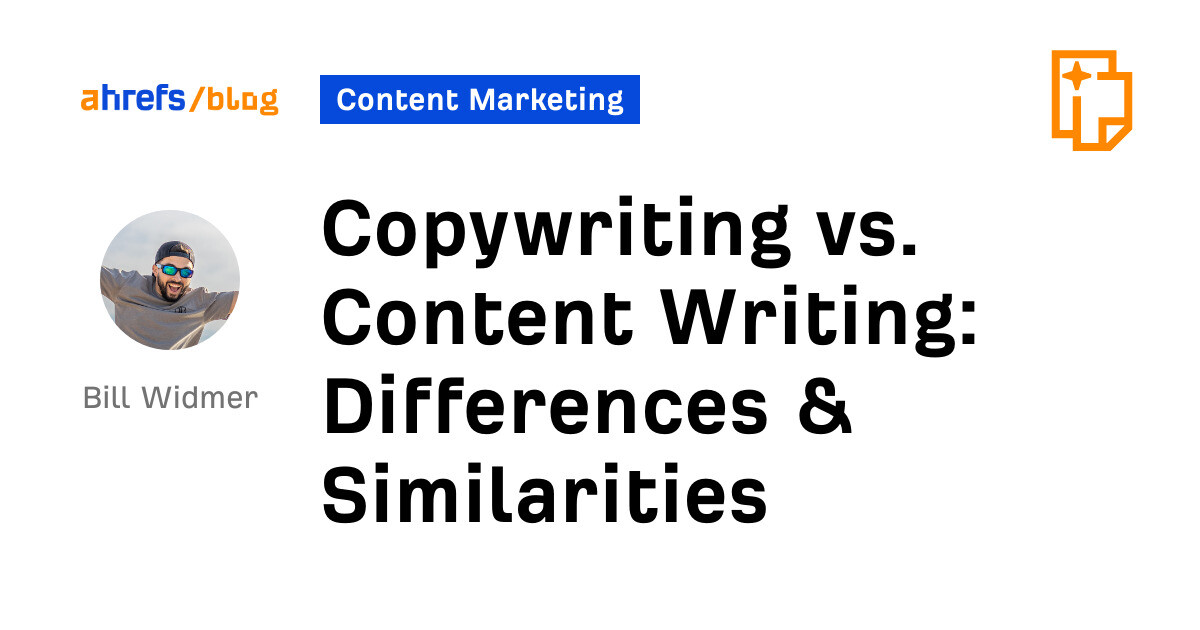YouTube is testing a new feature that could help brands and creators engage with viewers while causing minimal disruption.
YouTube will enable hyperlinking over single words or phrases in the comments section for the first time.
Links will direct viewers to a YouTube search results page while still playing the video they were originally watching.
Why we care. Viewers are more likely to follow a link if their streaming experience isn’t interrupted. This means that marketers may have an increased chance of reaching more people and engaging more effectively with potential customers.
But. While this could be good, some marketers are concerned that leading people away from videos could do more harm than good. Search from Comments could lead viewers to a YouTube search results page that then takes them directly to rival brands and competitor videos.
How it works. The pilot, which is being rolled out over the next few weeks, will work as follows:
- Phrases or single words in the comments section that encourage exploration will be hyperlinked.
- Clicking on a link will initiate a new YouTube search with that term, navigating users to the search results page.
- To avoid interruption, the video will stay playing in the Miniplayer.
- Linked words are determined by YouTube based on what users are likely to want to explore further.
- The links cannot be added or modified by the commenter, though creators can remove links on their video comments if they’d like.
- Viewers will be able to opt out of the experiment if they prefer their comments not to be hyperlinked.
What has YouTube said? YouTube released a video via its Creator Insider channel to announce the pilot:
- “We’re experimenting with a new way to explore topics and recommendations in comments.
- “Currently, if a viewers wants to learn more about a topic or a product they find in a comment, they have to navigate away from the video they’re watching to learn more.
- “We’re experimenting with new hyperlinked keywords in comments to reduce friction for viewers looking to discover new and relevant content on the platform.
- “We’ll be experimenting with this in the coming weeks but would love your feedback in the comments whether you’re in the experiment or not.”
Other news. Hyperlinking in the the comments section isn’t the only news YouTube confirmed this week. The social media platform also made three other announcements:
- Visibility on tablets: Although creators could create posts on tablets previously, those posts were not visible on tablets to creators and their viewers. YouTube acknowledged that this has been a top feature request for many creators and viewers, so it is now giving visibility to all Android tablets and iPads users. This means posts can now reach viewers who mainly use YouTube on tablets.
- Reminders for live streams and premieres: Currently, viewers on YouTube are able to set reminders for upcoming live streams or premieres by clicking the ‘notify me’ button to get email and push notifications for when that live stream or premiere starts. Now, a new metric is being added in YouTube analytics that will show creators how many reminders were set for an upcoming live stream or premiere. You can find the Reminders Set metric in YouTube Analytics Deep Dive.
- Channel membership management: Eligible creators can now set up and manage channel memberships and other fan funding offerings via Studio Mobile. Previously, this was only available on desktop. Additionally, members-only videos were not served in members’ home feeds, subscription feeds or channel page content tabs. Now members-only videos will surface on members home and subscription feeds, and on your channel page.
Get the daily newsletter search marketers rely on.
Important reminder. YouTube advises accepting the new YPP program terms in Studio if you’re currently in YPP and haven’t done so already.
If the terms are not accepted by July 10, marketers will be removed from the YouTube partner program and their content will no longer be eligible to monetize on the platform. Any previously monetized content will stop accruing revenue effective July 11 and all monetization features including and not limited to channel memberships, SuperChat and similar features, will be turned off.
To see if you’ve already accepted the terms or still need to take action, please take the following steps:
- Go to Studio > Settings > Agreements.
- Here, if you see View Agreement for the base terms you’ve previously accepted, then you’re all set.
- If you see Review and Agree, this means that you still need to accept.
Deep dive: For more information on changes to the YouTube Partner Program terms, you can read YouTube’s full announcement on the YouTube Help Center.